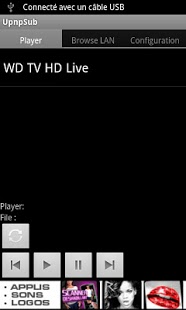UpnpSub RTFM 1.0.4
Free Version
Publisher Description
Hi
This is an alpha release, be gentle :)
So what is that app for ?
This is a Upnp controller
Particularity ?
Has a unique synchronization system that manage subtitle!!
Haven't found this feature in any other upnp controller. So I decided to do it myself
Does it work on any media player ?
No, I need to have your feedback for an exhaustive list:
Working:
WD TV Live
NOT Working:
Windows media player
May work with any media player that can acces a network share and the read associated subtitles
**** USING GUIDE ****
The only guaranty I've is that it's working with a WD TV Live, so please just don't bother rating the app if it's not working with an other mediaplayer (you can still send me a message so I can add yours to the not working device list)
Step 1 :
Play a video directly on your media player threw a network share (this is important)
Step 2 :
Go in the app configuration and configure your files network share
Step 3 :
-Go to the browsing tab
-Refresh threw properties if necessary)
-Select the same file you are playing on your media player (step 1)
Step 4 :
-Click on the synch button in the Player tab
If everything went well, you are good to go, and play any file you want ... with subtitles!
****** NOTE ******
- RTFM stands for "Read The F*** Manual" :)
- You can open a file from any app (like Mizuu or Es Explorateur).
You just need to do a sync (steps 1 and 4)
- The share must be mounted on your WD, after each reboot it's unmounted and you need to go into the share, so it's get mounted.
To avoid this you can use a custom firmware (go to http://forum.wdlxtv.com/)
******
Key words: upnpsub upnp subtitle remote controller media player wd tv live
******
To comments :
@Mediacom810c : The Upnp if for your rendering device! In other word your media center. The smb part is for your source files
About UpnpSub RTFM
UpnpSub RTFM is a free app for Android published in the Video Tools list of apps, part of Audio & Multimedia.
The company that develops UpnpSub RTFM is Chimerique. The latest version released by its developer is 1.0.4. This app was rated by 1 users of our site and has an average rating of 5.0.
To install UpnpSub RTFM on your Android device, just click the green Continue To App button above to start the installation process. The app is listed on our website since 2012-02-02 and was downloaded 5 times. We have already checked if the download link is safe, however for your own protection we recommend that you scan the downloaded app with your antivirus. Your antivirus may detect the UpnpSub RTFM as malware as malware if the download link to com.chimerique.upnpsub.free is broken.
How to install UpnpSub RTFM on your Android device:
- Click on the Continue To App button on our website. This will redirect you to Google Play.
- Once the UpnpSub RTFM is shown in the Google Play listing of your Android device, you can start its download and installation. Tap on the Install button located below the search bar and to the right of the app icon.
- A pop-up window with the permissions required by UpnpSub RTFM will be shown. Click on Accept to continue the process.
- UpnpSub RTFM will be downloaded onto your device, displaying a progress. Once the download completes, the installation will start and you'll get a notification after the installation is finished.